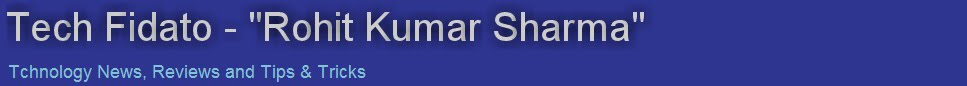By:- www.rksharma.co.cc
HCL Infosystems has unveiled Three ME Tablets, that run run on Android 2.2 Froyo.
HCL ME AE7-A1 - Wi-Fi only, 7 inches Resistive Touch Display, 800 x 480 pixel resolution with a Price tag of Rs. 14,990. for more click - HCL ME-AE7
HCL ME AM7-A1 - Wi-Fi + Built in 3G WCDMA, 7 inches Capacitive Multi Touch Display, 1024 x 600 pixel resolution with a Price tag of Rs. 22,990. for more click - HCL ME-AM7
HCL ME AP10-A1 - Wi-Fi + Built in 3G (HSDPA/HSUPA), 10 inches super slim Capacitive multitouch display, 1024 x 600 pixel resolution with a Price tag of Rs. 32,990. for more click - HCL ME-AP10
HCL Infosystems has unveiled Three ME Tablets, that run run on Android 2.2 Froyo.
HCL ME AE7-A1 - Wi-Fi only, 7 inches Resistive Touch Display, 800 x 480 pixel resolution with a Price tag of Rs. 14,990. for more click - HCL ME-AE7
Technical Specifications
| Processor | Low Power ARM 11, 800MHz Processor |
|---|---|
| Display | 7 inches Resistive Touch Display 800 x 480 pixel resolution |
| Memory | 256MB (DDR II RAM) + NAND Flash 2GB (In-Built )+ Micro SD card for expandibility upto 8GB |
| GPS | Bult in high sensitivity GPS reciever |
| Connectivity | Wi-Fi Support 802.11 b/g Blue tooth 2.0 + EDR EVDO dongle USB Interface |
| Camera | 0.3MP |
| Sensor | G Sensor (support rotation) |
| I/O Ports | SD/ MMC slot USB2.0 Host Power supply connector Headphone & MIC: 3.5mm stereo jack & Internal MIC Built in high quality speaker |
| Operating System | Android 2.2 (Froyo) |
| Battery | Built-in Li polymer rechargeable 2400mAH battery |
| Dimension | 205.4 x 110.92 x 14mm |
| Weight (Kg) | 400gm |
HCL ME AM7-A1 - Wi-Fi + Built in 3G WCDMA, 7 inches Capacitive Multi Touch Display, 1024 x 600 pixel resolution with a Price tag of Rs. 22,990. for more click - HCL ME-AM7
Technical Specifications
| Processor | High-performance Cortex A8, 800MHz Processor |
|---|---|
| Display | 7 inches Capacitive Multi Touch Display 1024 x 600 pixel resolution |
| Memory | 512 MB (DDR RAM)+ 8GB iNAND (In-Built )+ Micro SD card for expandibility upto 16GB |
| GPS | SiRF3, Support AGPS |
| Connectivity | Wi-Fi (802.11 b/g) Bluetooth 2.1 + EDR Built in 3G WCDMA |
| Network Band | HSDPA/UMTS(2100MHz) GSM/EDGE(850,900,1800,1900MHz) |
| Camera | Inbuilt 1.3MP |
| Sensor | Gravity Acceleration Sensor Light Sensor |
| Video Support | Support Full HD 1080p (up to 25fps) |
| Audio Support | AAC, MP3, WAV, AMR |
| I/O Ports | SD / MMC slot 1 × USB 2.0 Headphone & MIC: 3.5mm stereo jack & Internal MIC SIM card Slot Speaker: 2 x 1W (built in highquality speaker) |
| Operating System | Android 2.2 (Froyo) |
| Battery | Built-in Li polymer rechargeable 4200 mAH battery |
| Dimension | 197X126X13.8MM |
| Weight (Kg) | About 300gm |
HCL ME AP10-A1 - Wi-Fi + Built in 3G (HSDPA/HSUPA), 10 inches super slim Capacitive multitouch display, 1024 x 600 pixel resolution with a Price tag of Rs. 32,990. for more click - HCL ME-AP10
Technical Specifications:-
| Processor | High-performance, low-power system, Cortex A9, 1GHz Processor |
|---|---|
| Display | 10 inches super slim Capacitive multitouch display 1024 x 600 pixel resolution |
| Memory | 1GB (DDR II RAM)+16GB iNAND (In-Built )+ Micro SD card for expandibility upto 32GB |
| GPS | GPS/E-compass |
| Connectivity | Wi-Fi - 802.11 b/g/n Bluetooth 2.1 + EDR Built in 3G (HSDPA/HSUPA) |
| Camera | Inbuilt 1.3MP |
| Sensor | 3D Accelerometer Light Sensor |
| Video Support | Full HD 1080p |
| Audio Support | MP3/WMA/OGG/AAC/AAC+/EAAC+/MIDI |
| I/O Ports | SD / MMC slot 1×USB 2.0 & 1×USB mini Headphone & MIC: 3.5mm stereo jack & Internal MIC, SIM card Slot Docking port connector for expandibility to USB2.0x1, Ethernetx1,HDMIx1 Speaker: 2 x 1W (built in highquality speaker) |
| Operating System | Android 2.2 (Froyo) |
| Battery | Built-in Li polymer rechargeable 3650mAH battery |
| Dimension | 267 x 173 x 11-14.3mm |
| Weight (Kg) | 750gm |